I found the keypoint of the problem later, the bug happens at
BtmCheckCmd = ReactiveCommand.CreateAsyncTask(
canBtmCheckCmd, //CanExecute
async _ =>//Execute
{
ProgressWinDow.RunCheckAndBarHandle();
MessageBox.Show("SomeThing");
}
I find a new way to check whrere the problem I former don't know so later I could found the solution.
In my case when the exception before happens, sometimes the messagebox show (sometimes not), then if the messagebox show, somtimes after click OK and the Exception Window Show, and if doing like this I can't find which part of my code does the problem haapen,
but if I click pause when the messagebox show(not click OK, but click pause under debug mode when msgbox show), then it go to the part of code it execute,

and by doing this I find the "Messagebox show" is in the code block of
async
in the part of code, and there're two method in async, so it should be the reason to this problem, maybe something wrong when async two method at the same time.
And In my case, the Messagebox is originally just used to test, so I delete the MessageBox and the problem solved.
Another way to find the problem in multi-thread is under debug mode,
and set the break points, then execute that part of code, when going into a break point, then go to the top ToolBar select :
Debug>>Windows>>Threads

then in the threads window can see what are the threads doing