I am invoking a webMethods service from unix shell via curl
curl --user USER_NAME:USER_PASSWORD --url http://IS_SERVER:IS_PORT/invoke/wm.server.access:aclAssign?target=XYZ&writeaclgroup=Administrators
But it is throwing an exception saying
[ISS.0081.9002] Cannot perform operation without Write ACL privileges on XYZ
Is there any way to solve this?