Since a couple of days I have a little problem with XNA that it doesn't want to start up my game. When I click Start or F5, the error message from Microsoft Visual studio is:
Visual Studio cannot start debugging because the debug target 'C:\users...\projectname\bin\x86\debug\projectname.exe' is missing. Please build the project and retry, or set the OutputPath and AssemblyName properties appropriately to point at the correct location for the target assembly.
To give a little more information, this is a school project and we are using sourcetree and git to share our files. What I have tried is:
- Removing 'bin' and 'obj' folders from the files and rebuilding it.
- Cloning the project again in another folder.
- Restarting PC/Microsoft Visual Studio (long shot, because there is a files missing)
- Googling the problem, couldn't find anything
Nothing has worked and now I am here, asking you if you have had this problem/know how to solve it?
Update: Because I had errors in my project, I couldn't build it. After commenting them out, I could and so rebuild my project.