I've been switching over to UIStackView recently and trying to do all my layout with it and it's so much easier than using Auto Layout... with one exception.
I have a layout using nested UIStackViews with a vertical stack view and inside it is a horizontal stack view.
Like this...
| Label |
| Label |
|Button Button|
| Label |
This is fine except I now want to have a space between the buttons and the edges of the screen. I can set a space between the buttons but not at the edges.
Is there a way to do this?
What I would like is this...
| B B |
The buttons both have a background colour with rounded corners. I'd like a gap between the edge of the screen and the background.
If that makes sense.
I just can't find anything that would allow me to do this.