I am having an edittext in my app. I am using adjustPan to shift layout accordingly when keyboard opens. But when keyboard opens it does shift the layout but it still cuts the edittext and does not shift completely . I also tried adding layout to scrollview and adding padding bottom but it didn't helped. I also tried adjustResize but that also didn't worked.
Here is the screen shot of both cases

Here is the manifest file(only this activity
<activity android:name=".activity.ActivityRegister"
android:windowSoftInputMode="adjustResize|adjustPan"/>
And layout file
<ScrollView xmlns:android="http://schemas.android.com/apk/res/android"
android:layout_width="match_parent"
android:layout_height="match_parent"
android:background="@drawable/bg">
<LinearLayout xmlns:android="http://schemas.android.com/apk/res/android"
xmlns:tools="http://schemas.android.com/tools"
android:layout_width="match_parent"
android:layout_height="wrap_content"
android:paddingBottom="50dp"
android:paddingLeft="@dimen/activity_horizontal_margin"
android:paddingRight="@dimen/activity_horizontal_margin"
android:paddingTop="@dimen/activity_vertical_margin"
tools:context="com.socialninjaz.doorstep.MainActivity"
android:orientation="vertical">
<ImageView
android:layout_width="200dp"
android:layout_height="200dp"
android:layout_gravity="center"
android:layout_marginTop="100dp"
android:src="@drawable/logo"/>
<EditText
android:layout_width="match_parent"
android:layout_height="50dp"
android:layout_marginLeft="10dp"
android:layout_marginRight="10dp"
android:layout_marginTop="40dp"
android:background="@drawable/rounded_rectangle"
android:hint="Enter Your Phone Number"
android:paddingLeft="10dp"
android:textColorHint="#D92027"
android:textSize="18sp"
android:id="@+id/et_phone_number"
android:inputType="phone"
android:maxLength="10"/>
<Button
android:layout_width="200dp"
android:layout_height="wrap_content"
android:layout_marginTop="25dp"
android:layout_gravity="center"
android:text="register"
android:padding="10dp"
android:textColor="#D92027"
android:background="@drawable/rounded_rectangle"
android:textSize="16sp"
android:id="@+id/btn_register"/>
</LinearLayout>
</ScrollView>