my goal is to be able to copy data from a table row to another table row.
if the data from 2015 has not changed from 2016 the user needs a quick way of copying the values into the 2016 input fields. the models are dynamically created for these forms. the data you see in this image is assigned to a section. the input models are name 'price_min + section_id', price_max + section_id' , etc... the history model does not have the section_id added to the end of the model names. so there needs to be a mapping function that i need help with. I need to map the history values to the current model convention and update the view with the values.
currently i have a click function that brings in the matched section history. here is a screen shot of what that looks like.
in that same function i have the 2016 object array with the current model naming convention.
i need to copy the history values into the inputArray. how i go about doing this, i dont know? I have complete control on how this works. and in the plunker you will see how i did this. if i need to change something else to make this work then that is ok. javascript, jquery, lodash, linq.js is currently being used in project.
working plunker working plunker
$scope.copyHistoryData = function (section) {
var selected = Enumerable.From(sectionsHistory).Where("x => x.section_id == '" + section.section_id + "'").ToArray();
selected = selected[0];
var inputArry = section.sectionInputs;
};