I'm trying to build PosgreSQL in Eclipse CDT Mars on Windows using the MinGW-64 gcc 5.3.0
I installed MSYS2 and used pacman to update all the software that came with it and install gcc etc.
I downloaded the PostgreSQL source code and tried to follow the docs but can't figure out where to download the dependencies? 1. libreadline5-dev, 2. zlib1g-dev, 3. bison (YACC), 4. flex and where to save them to on disk?
I ran ./configure --prefix=$HOME/project --enable-depend --enable-cassert --enable-debug and it seems to have completed with no errors, but I do not see anything at $HOME/project?
I installed Eclipse CDT and added the include paths to the Environment:
I imported the project as Existing Code as Makefile Project.
When I try to build the project Eclipse says Info: Nothing to build for postgres
When I try to run it a dialog box says Unable to Launch. The selection can not be launched and there are no recent launches
How can I run/debug PostgreSQL in Eclipse on Windows?
Thanks!