In magento 1.9 in the product page, there is a rating table such as this:
The question is ... how can I change the literals "Value", "Quality", "Price" to translate them to spanish. I have already checked in the CSV files and they are not there.
Basically there are two ways to change rating table text
1) You can enable translate inline
Go to Admin->system->Configuration->Advanced->Developer->Translate Inline
Enabled for Frontend : "yes"
2) Go to Admin->Catalog->Reviews and Ratings->Manage Ratings
Where you see all three values (Price, Quality, Value)
open it and change text
Actually, the rating settings is at Stores > Attributes > Rating.
https://docs.magento.com/user-guide/stores/attributes-rating.html