In MATLAB, I have a matrix map_data associated with referencing object R (both in this MAT-file). I want to map it with a discrete colorbar given an irregular range of values to look something like this:
I would like to use geoshow() or something similar that allows me to reproject at will and to overlay shapefiles on top of the raster. But really anything that gets me on the right track would be much appreciated.
I'm using MATLAB r2014b. Here is the relevant information for the colormap:
R G B
0 <= map_data < 0.001 204 204 204
0.001 <= map_data < 0.005 153 153 153
0.005 <= map_data < 0.01 255 255 178
0.01 <= map_data < 0.05 254 204 92
0.05 <= map_data < 0.1 253 141 60
0.1 <= map_data < 0.25 240 59 32
0.25 <= map_data < 0.5 189 0 38
0.5 <= map_data < 1 0 0 0
Cross-posted at MATLAB answers.