After starting a standard ASP.Net 5 Web Application, and adding npm packages, VS2015 has stopped nesting them. Even with one simple package such as 'del', I see -
I'm sure it should be showing just the primary package, with its dependencies nested beneath it. VS is now doing this across all projects, whereas they used to be neatly nested. Adding two or three packages ends up with an enormous and unmanageable list of extraneous packages.
If I run npm list from the command prompt, the output indicates all the packages nested neatly below del. I've tried npm prune and npm cache clean but without success. NPM reports version 5.4.0 of node, and 3.5.4 of itself, if that's relevant.
I'd like to get it behaving as it should!
EDIT - It appears to only happen if you change the default Node.js to a more up-to-date version. The defaults on VS2015 Update 1 appear to be NPM 1.4.9, Node 0.10.31. Still doesn't help though. I suspect this is not going to be resolvable without an update to Visual Studio, but there might be a clever way around it.