In case of the sample document the underlines are drawn as blue (RGB 0,0,1) filled vector graphics rectangles (long, slim ones). As blue only is used for the links, we can use that criterion to find the rectangles in question.
Here a sample implementation using PDFBox 1.8.10:
void removeBlueRectangles(PDDocument document) throws IOException
{
List<?> pages = document.getDocumentCatalog().getAllPages();
for (int i = 0; i < pages.size(); i++)
{
PDPage page = (PDPage) pages.get(i);
PDStream contents = page.getContents();
PDFStreamParser parser = new PDFStreamParser(contents.getStream());
parser.parse();
List<Object> tokens = parser.getTokens();
Stack<Boolean> blueState = new Stack<Boolean>();
blueState.push(false);
for (int j = 0; j < tokens.size(); j++)
{
Object next = tokens.get(j);
if (next instanceof PDFOperator)
{
PDFOperator op = (PDFOperator) next;
if (op.getOperation().equals("q"))
{
blueState.push(blueState.peek());
}
else if (op.getOperation().equals("Q"))
{
blueState.pop();
}
else if (op.getOperation().equals("rg"))
{
if (j > 2)
{
Object r = tokens.get(j-3);
Object g = tokens.get(j-2);
Object b = tokens.get(j-1);
if (r instanceof COSNumber && g instanceof COSNumber && b instanceof COSNumber)
{
blueState.pop();
blueState.push((
Math.abs(((COSNumber)r).floatValue() - 0) < 0.001 &&
Math.abs(((COSNumber)g).floatValue() - 0) < 0.001 &&
Math.abs(((COSNumber)b).floatValue() - 1) < 0.001));
}
}
}
else if (op.getOperation().equals("f"))
{
if (blueState.peek() && j > 0)
{
Object re = tokens.get(j-1);
if (re instanceof PDFOperator && ((PDFOperator)re).getOperation().equals("re"))
{
tokens.set(j, PDFOperator.getOperator("n"));
}
}
}
}
}
PDStream updatedStream = new PDStream(document);
OutputStream out = updatedStream.createOutputStream();
ContentStreamWriter tokenWriter = new ContentStreamWriter(out);
tokenWriter.writeTokens(tokens);
page.setContents(updatedStream);
}
}
(RemoveUnderlines.java)
original.pdf
Applying this to your first sample file original.pdf
public void testOriginal() throws IOException, COSVisitorException
{
try ( InputStream resourceStream = getClass().getResourceAsStream("original.pdf") )
{
PDDocument document = PDDocument.loadNonSeq(resourceStream, null);
removeBlueRectangles(document);
document.save("original-noBlueRectangles.pdf");
document.close();
}
}
(RemoveUnderlines.java)
results in
1178.pdf
You commented
After testing this on many files I have to say this solution works incorrectly in some cases. For example in for this file (dropbox.com/s/23g54bvt781lb93/1178.pdf?dl=0) it removes the entire content of the page. Keep searching..
So I applyed the code to your new sample file 1178.pdf
public void test1178() throws IOException, COSVisitorException
{
try ( InputStream resourceStream = getClass().getResourceAsStream("1178.pdf") )
{
PDDocument document = PDDocument.loadNonSeq(resourceStream, null);
removeBlueRectangles(document);
document.save(new File(RESULT_FOLDER, "1178-noBlueRectangles.pdf"));
document.close();
}
}
(RemoveUnderlines.java)
which resulted in
So I cannot confirm your claim that the solution works incorrectly; in particular I see that it does not remove the entire content of the page.
As I cannot reproduce your observation, I assume there are additional issues in your setup you have not yet mentioned.