Adapter: here I want images
public class MyFragmentPagerAdapter extends FragmentPagerAdapter{
final int PAGE_COUNT = 5;
Context mContext;
/** Constructor of the class */
public MyFragmentPagerAdapter(FragmentManager fm) {
super(fm);
}
/** This method will be invoked when a page is requested to create */
@Override
public Fragment getItem(int arg0) {
MyFragment myFragment = new MyFragment();
Bundle data = new Bundle();
data.putInt("current_page", arg0+1);
myFragment.setArguments(data);
return myFragment;
}
/** Returns the number of pages */
@Override
public int getCount() {
return PAGE_COUNT;
}
@Override
public CharSequence getPageTitle(int position) {
return "Page #" + ( position + 1 );
}
}Fragment
public class MyFragment extends Fragment{
int mCurrentPage;
@Override
public void onCreate(Bundle savedInstanceState) {
super.onCreate(savedInstanceState);
/** Getting the arguments to the Bundle object */
Bundle data = getArguments();
/** Getting integer data of the key current_page from the bundle */
mCurrentPage = data.getInt("current_page", 0);
}
@Override
public View onCreateView(LayoutInflater inflater, ViewGroup container, Bundle savedInstanceState) {
View v = inflater.inflate(R.layout.myfragment_layout, container,false);
TextView tv = (TextView ) v.findViewById(R.id.tv);
tv.setText("You are viewing the page #" + mCurrentPage + "\n\n" + "Swipe Horizontally left / right");
return v;
}
}MainActivity
public class MainActivity extends FragmentActivity {
@Override
public void onCreate(Bundle savedInstanceState) {
super.onCreate(savedInstanceState);
setContentView(R.layout.activity_main);
/** Getting a reference to the ViewPager defined the layout file */
ViewPager pager = (ViewPager) findViewById(R.id.pager);
/** Getting fragment manager */
FragmentManager fm = getSupportFragmentManager();
/** Instantiating FragmentPagerAdapter */
MyFragmentPagerAdapter pagerAdapter = new MyFragmentPagerAdapter(fm);
/** Setting the pagerAdapter to the pager object */
pager.setAdapter(pagerAdapter);
}
@Override
public boolean onCreateOptionsMenu(Menu menu) {
getMenuInflater().inflate(R.menu.activity_main, menu);
return true;
}
}I want to add custom images and text in the ViewPager just like in the image(circled part). I'm getting text using this link. But I want custom Image above text and custom string[] for text like here.
 .
.