Currently, I'm migrating from API Client Library for Java to Drive API for Android
However, compared with API Client Library for Java's, I realize the account picker from Drive API for Android are very slow. Sometimes, it takes up to 5 seconds waiting time.
Very fast (API Client Library for Java)
private static final GoogleAccountCredential googleAccountCredential = GoogleAccountCredential.usingOAuth2(context,
Arrays.asList(
DriveScopes.DRIVE_APPDATA,
// Legacy. Shall be removed after a while...
DriveScopes.DRIVE
)
);
startActivityForResult(googleAccountCredential.newChooseAccountIntent(), RequestCode.REQUEST_ACCOUNT_PICKER_LOAD_FROM_CLOUD);
This account picker appears almost instantly.
Very slow (Drive API for Android)
GoogleApiClient mGoogleApiClient = new GoogleApiClient.Builder(context)
.addApi(Drive.API)
.addScope(Drive.SCOPE_APPFOLDER) // required for App Folder sample
.addConnectionCallbacks(this)
.addOnConnectionFailedListener(this)
.build();
mGoogleApiClient.connect();
@Override
public void onConnectionFailed(ConnectionResult result) {
Log.i(TAG, "GoogleApiClient connection failed: " + result.toString());
if (!result.hasResolution()) {
// show the localized error dialog.
GoogleApiAvailability.getInstance().getErrorDialog(this, result.getErrorCode(), 0).show();
return;
}
try {
result.startResolutionForResult(this, REQUEST_CODE_RESOLUTION);
} catch (SendIntentException e) {
Log.e(TAG, "Exception while starting resolution activity", e);
}
}
Usually, when I invoke the account picker for the first time, it takes quite a long time to wait. Sometimes, the waiting time can take up to 5 seconds.
I understand that our application code invoke Google Play Services via IPC. Hence, there might be some slowness. However, I don't expect it to be as slow as up to 5 seconds.
Is there any thing I can do, to make account picker UI appear as fast as possible?