i got a very weird type of problem while developing a basic android app. While I've created an app in which the background image of an app is visible to all the devices except nexus devices of android marshmallow. Kindly help me in solving the error. Below is the code and screenshot attached.
<?xml version="1.0" encoding="utf-8"?>
<RelativeLayout xmlns:android="http://schemas.android.com/apk/res/android"
xmlns:tools="http://schemas.android.com/tools"
android:layout_width="match_parent"
android:layout_height="match_parent"
android:background="@drawable/abst"
android:paddingBottom="@dimen/activity_vertical_margin"
android:paddingLeft="@dimen/activity_horizontal_margin"
android:paddingRight="@dimen/activity_horizontal_margin"
android:paddingTop="@dimen/activity_vertical_margin"
tools:context="project.scytech.mi_agenda.LoginActivity">
<include
android:id="@+id/linearLayout"
layout="@layout/appname"
android:layout_width="wrap_content"
android:layout_height="wrap_content"
android:layout_above="@+id/loginLayout"
android:layout_centerHorizontal="true"
android:orientation="horizontal" />
<LinearLayout
android:id="@+id/loginLayout"
android:layout_width="wrap_content"
android:layout_height="wrap_content"
android:layout_centerInParent="true"
android:orientation="vertical"
android:paddingTop="16dp">
<EditText
android:id="@+id/editTextDomainName"
android:layout_width="wrap_content"
android:layout_height="wrap_content"
android:ems="10"
android:hint="@string/domainName"
android:inputType="textUri"
android:textColorHint="#FFF8E5" />
<EditText
android:id="@+id/editTextUsername"
android:layout_width="wrap_content"
android:layout_height="wrap_content"
android:ems="10"
android:hint="@string/username"
android:textColorHint="#FFF8E5" />
<EditText
android:id="@+id/editTextPassword"
android:layout_width="wrap_content"
android:layout_height="wrap_content"
android:ems="10"
android:fontFamily="@string/username"
android:hint="@string/password"
android:inputType="textPassword"
android:textColorHint="#FFF8E5" />
<Button
android:id="@+id/buttonLogin"
android:layout_width="wrap_content"
android:layout_height="wrap_content"
android:layout_gravity="bottom|center"
android:layout_marginTop="16dp"
android:clickable="true"
android:onClick="loginClicked"
android:text="@string/login" />
</LinearLayout>
</RelativeLayout>