I'm working on a Typescript project in Visual Studio (2015 Community edition) build server side unit tests using Mocha.
I however read that NodeJS Tools supports running within the VS Test Runner, and even Typescript unit tests. You have to set the TestFramework property of the file to 'Mocha'. The project I'm working on even already has existing tests which this is set for. However I don't get a dropdown option in the GUI to set it, it's just empty:
I'm using NTVS v1.1 (and Typescript 1.7). Am I missing something in my Visual Studio setup? The build type of the test .ts file is also already set to TypeScriptCompile. Perhaps more of a specific VS question than a programming question, but the environment/tools is so programmer's specific that I thought somebody here can help me.
PS Running tests manually each time is driving me crazy, and I bumped into too many problems with using a HTML spec runner which I tried first, because this server side tests (e.g. CommonJS require and import statements that my browser doesn't get) and also because it's TypeScript.
But alternative solutions are also welcome. I'm using grunt and am also experience using Gulp, I'm just hoping for a full solution, not something that'll cost me half a day to script together, debug and document..
Note: I DO get the dropdown to select Mocha Testframework for .js files (after including in VS project), but NOT for .ts files :S.