Unlike the canvas 2d API to do this in WebGL requires you to triangulate the path. WebGL only draws points (squares), lines, and triangles. Everything else (circles, paths, 3d models) is up to you to creatively use those 3 primitives.
In your case you need turn your path into a set of triangles. There are tons of algorithms to do that. Each one has tradeoffs, some only handle convex paths, some don't handle holes, some add more points in the middle and some don't. Some are faster than others. There are also libraries that do it like this one for example
It's kind of a big topic arguably too big to go into detail here. Other SO questions about it already have answers.
Once you do have the path turned into triangles then it's pretty straightforward to pass those triangles into WebGL and have them drawn.
Plenty of answers on SO already cover that as well. Examples
Drawing parametric shapes in webGL (without three.js)
Or you might prefer some tutorials