I'm trying to replace an Image from an URL if it exists. The problem seems to be that I can't set the size of my UIImageView.
My Code looks like this:
UIImageView *partnerIcon = (UIImageView*)[cell viewWithTag:0];
NSURL *imageUrl = [NSURL URLWithString:[[@"http://www.fitpas.ch/coreapp/resources/images/center/" stringByAppendingString:[[result objectAtIndex:indexPath.row] objectForKey:@"cid"]] stringByAppendingString:@".jpg"]];
UIImage* partnerImage = [UIImage imageWithData: [NSData dataWithContentsOfURL: imageUrl]];
if (partnerImage != nil) {
dispatch_async(dispatch_get_main_queue(), ^{
//change image
partnerIcon.image = partnerImage;
partnerIcon.contentMode = UIViewContentModeScaleToFill;
});
}
This results in:
In the Image above the last row partnerImage is nil and that shows how it should be.
I tried to scale the UIImage with
partnerIcon.image = [UIImage imageWithCGImage:partnerImage.CGImage
scale:1/100 orientation:partnerImage.imageOrientation];
but this won't change anything.
I also tried to set to change the dimension of the UIImageView with:
partnerIcon.bounds = CGRectMake(0, 0, 50, 50);
and also
partnerIcon.frame = CGRectMake(0, 0, 50, 50);
but this isn't working either.