I'm using ui-select-directive (angular-ui/ui-select) with the bootstrap-theme.
for displaying the select-control it uses the btn-default-class. I would prefer to use the btn-primary-class.
when i open the Debugger inside my browser and Switch the classes it looks exactly how I want it ;)
this is my select-control
<ui-select ng-model="currentCtrl.Field.Format.Format.Name" theme="bootstrap" id="fieldtype" ng-disabled="currentCtrl.RecordViewType!=0">
<ui-select-match placeholder="Search...">{{$select.selected.Name}}</ui-select-match>
<ui-select-choices repeat="item.Name as item in currentCtrl.SomeItems | filter: $select.search">
<div ng-bind-html="item.Name | highlight: $select.search"></div>
</ui-select-choices>
</ui-select>
this is how it Looks like before:
this is how it Looks like after changing the class.

Is there a way to simply Change this class for all select-boxes?