I have two 50% width divs. One is simple image and another one is YouTube embed.
What I want to achieve is to have the same height for both elements (image and video). I need that this would work the same on responsive.
I was trying to use http://embedresponsively.com/ css for video embed, but can't understand how to make it work correctly.
Here is what i want to do:
This is my jsfiddle:
<div class="content">
<div class="left">
<img src="http://placehold.it/756x560/2cb7c0/ffffff">
</div>
<div class="right">
<div class='embed-container'><iframe src='https://www.youtube.com/embed/C7dPqrmDWxs' frameborder='0' allowfullscreen></iframe></div>
</div>
</div>