At First I want to say that I'm using Android 5.1
I have problem with focused number in Number Picker widget.
When I run my app and select fragment with this widget - focused number is blank.
XML:
<NumberPicker
android:id="@+id/NumberPicker"
android:layout_width="wrap_content"
android:layout_height="wrap_content"
android:orientation="vertical"
android:layout_marginTop="20dp"
android:layout_gravity="center"
android:descendantFocusability="blocksDescendants"
/>
Method from my fragment:
public void setNumberPickerParameters(){
mNumPicker.setMinValue(1);
mNumPicker.setMaxValue(18);
mNumPicker.setValue(6);
mNumPicker.setFormatter(new NumberPicker.Formatter() {
@Override
public String format(int value) {
return String.valueOf(value * 10);
}
});
Log.v(SETTINGS, "Picked number: " + mNumPicker.getValue() );
}