<div class = "container">
<div class = "row">
<small>Original picture size is 876x493, I resize it to:</small>
<div class = "property">
<img src = "http://a57.foxnews.com/global.fncstatic.com/static/managed/img/Leisure/2009/876/493/big-house-small-house.png?ve=1&tl=1"/>
</div>
<small>Result I want to get (in another way):</small>
<div class = "property">
<img style = "max-width: 147%" src = "http://a57.foxnews.com/global.fncstatic.com/static/managed/img/Leisure/2009/876/493/big-house-small-house.png?ve=1&tl=1"/>
</div>
</div>
</div>
https://jsfiddle.net/40ay7uco/
I want to reduce my image to fit it in div. How I can do it with jquery or css, without mannualy writing like I did before.
p.s. I want to keep width:height ratio