If you want to take a bit of a fun, hacky Excel approach, you could do the "copy-paste" bit FOR your users behind the scenes. Given two similar tables OLD and NEW with structures
+-----+------+-------+------------+
| id | foo | bar | date |
+-----+------+-------+------------+
| 95 | blah | $25 | 2015-06-01 |
| 96 | bork | $12 | 2015-07-01 |
| 97 | bump | $200 | 2015-08-01 |
| 98 | fizz | | 2015-09-01 |
| 99 | buzz | $50 | 2015-10-01 |
| 100 | char | ($1) | 2015-11-01 |
| 101 | mope | | 2015-12-01 |
+-----+------+-------+------------+
and
+----+-----+-------+------------+------+---------+
| id | foo | bar | date | fizz | buzz |
+----+-----+-------+------------+------+---------+
| 1 | cat | ($10) | 2016-01-01 | 285B | 1110111 |
| 2 | dog | $25 | 2016-02-01 | 27F5 | 1110100 |
| 3 | ant | $100 | 2016-03-01 | 1F91 | 1001111 |
+----+-----+-------+------------+------+---------+
... you can union together the data for these two datasets with some prudent excel wizardry as below:
Your UNION table ( named using alt+j+t+a ) should have the following items:
- New natural ID
- DataSet pointer ( name of old or new table )
- Derived ID from original dataset
- Columns of data you want from Old & New DataSets
example:
+---------+------------+------------+----+------+-----+------------+------+------+
| UnionId | SourceName | SourceRank | id | foo | bar | date | fizz | buzz |
+---------+------------+------------+----+------+-----+------------+------+------+
| 1 | OLD | | | | | | | |
| 2 | NEW | | | | | | | |
+---------+------------+------------+----+------+-----+------------+------+------+
You will then make judicious use of Indirect() and VlookUp() to derive the lookup id and column targets. Sample code below
SourceRank - helper column
=COUNTIFS([SourceName],[@SourceName],[UnionId],"<="&[@UnionId])
id - the id from the original DataSet
=SMALL(INDIRECT([@SourceName]&"[id]"),[@SourceRank])
Everything else is just VlookUp madness!! Although I've taken the liberty of copying the sample code below for reference
foo =VLOOKUP([@id],INDIRECT([@SourceName]),MATCH(UNION[[#Headers],[foo]],INDIRECT([@SourceName]&"[#Headers]"),0),0)
bar =VLOOKUP([@id],INDIRECT([@SourceName]),MATCH(UNION[[#Headers],[bar]],INDIRECT([@SourceName]&"[#Headers]"),0),0)
date =VLOOKUP([@id],INDIRECT([@SourceName]),MATCH(UNION[[#Headers],[date]],INDIRECT([@SourceName]&"[#Headers]"),0),0)
fizz =VLOOKUP([@id],INDIRECT([@SourceName]),MATCH(UNION[[#Headers],[fizz]],INDIRECT([@SourceName]&"[#Headers]"),0),0)
buzz =VLOOKUP([@id],INDIRECT([@SourceName]),MATCH(UNION[[#Headers],[fizz]],INDIRECT([@SourceName]&"[#Headers]"),0),0)
Output
You'll likely want to make prudent use of If() and/or IfError() to help your users ignore the new column references to the old table and those rows that do not yet have data. Without that, however, you'll end up with something like the below.
This is both ready to accept & read new inputs to both OLD and NEW DataSets and is sortable to get rid of those pesky placeholder rows...

Hope this helps! Happy coding!