Here is my code :
[super viewDidLoad];
UITapGestureRecognizer *tapGesture = [[UITapGestureRecognizer alloc] initWithTarget:self action:@selector(tapGestureRecognizer:)];
[self.colorView setUserInteractionEnabled:YES];
[self.colorView addGestureRecognizer:tapGesture];
-(void)touchesMoved:(NSSet<UITouch *> *)touches withEvent:(UIEvent *)event
{
UITouch *touch = [[event allTouches] anyObject];
touchPoint = [touch locationInView:self.colorView];
UIBezierPath *path = [UIBezierPath bezierPath];
[path moveToPoint:CGPointMake(touchPoint.x,touchPoint.y)];
[path addLineToPoint:CGPointMake(startingPoint.x,startingPoint.y)];
startingPoint=touchPoint;
CAShapeLayer *shapeLayer = [CAShapeLayer layer];
shapeLayer.path = [path CGPath];
shapeLayer.strokeColor = [[UIColor blueColor] CGColor];
shapeLayer.lineWidth = 3.0;
shapeLayer.fillColor = [[UIColor redColor] CGColor];
[self.colorView.layer addSublayer:shapeLayer];
NSLog(@"Touch moving point =x : %f Touch moving point =y : %f", touchPoint.x, touchPoint.y);
}
so it have to only work on the colorView but what happens is  ,that touch is working on self.view inside also ,how to solve this .
,that touch is working on self.view inside also ,how to solve this .