On the Repository tab you can specify your workspace mappings, the default mapping grabs your whole repository excluding the $/project/drops folder.
By changing the first mapping to not take $/Project, but $/project/dev you'll limit the scope of the get operation. If you no longer get the root of your team project, you can remove the cloak of the drop folder, that will only raise a warning otherwise:
The next thing you should do, if you're setting this build up to be a CI build, it to specify the folders that will trigger this build on the Tiggers tab, because, again by default, CI builds will trigger on any change in the whole team project.

To allow you to keep your build definition as a template, I suggest to use the $(Build.SourcesDirectory)\MySolution.sln instead of $/project/dev/Mysolution.sln, that way you only need to update the mappings of a build definition after cloning it to another branch root or when saving it as a template.