I am trying to see which objects take most of the memory in my app.
Using Android's studio Android->Memory tab I can see how the memory increases but I can't see which objects occupy how much memory.
I used DDMS to get an hprof and also did a start alocation tracking and "Dump Java Heap" from the Memory tab.
I installed the standalone mat but when I try to open the hprofs I get for both:
Error opening heap dump 'Snapshot_2016.01.08_19.00.05.hprof'. Check the error log for further details.
What is the problem?
My version of Android Studio is 1.3.2