I have an iPhone 6 that I'm developing code for in Xcode and I am having problems with reported screen size, my phone reports the wrong value!
UIScreen.mainScreen().bounds:
Actual Value - 375 x 667
Reported Value (Simulator) - (0.0, 0.0, 375.0, 667.0)
Reported Value (My Phone) - (0.0, 0.0, 320.0, 568.0)
Problem:
The values reported by my phone, an iPhone 6, are wrong. The phone is reporting values for the iPhone 5 !!
Questions
- Why does my phone show the wrong values ???
- How to fix this, and make it show the correct (375x667) values ?
Here is an illustration of the real values :
To note, this is SUCH a nuisance. My screen layouts are all messed up any time I try to used UIScreen.mainScreen().bounds :)