I am currently working with kue / node.js
https://github.com/Automattic/kue
After i create and save a job the data will be in my local redis server .
var job = queue.create('new_job', {
title: 'welcome email for tj'
, to: 'tj@learnboost.com'
, template: 'welcome-email'
}).save( function(err){
if( !err ) console.log( job.id );
});
Redis Cli
127.0.0.1:6379> keys *
1) "q:job:12"
2) "q:jobs:inactive"
3) "q:stats:work-time"
4) "q:ids"
5) "q:job:11"
6) "q:job:7"
7) "q:search:object:13"
8) "q:search:word:TTL"
9) "q:search:object:2"
10) "q:jobs:new_job:inactive"
..........
now after i restart my machine and checked again ,
127.0.0.1:6379> keys *
(empty list or set)
So it is empty .
This is obvious , but i want to persist the data , i checked the kue documentation but i could not find anything ?
Is there any way to do this .
thanks in advance .