I am using gulp-iconfont to convert a set of svg icons to a woff font.
Before the icon is converted into the font it looks as follows:
How it appears in the woff file:
My gulp task is as follows:
gulp.task('icon-font', function() {
gulp.src([paths.icons + '*.svg'])
.pipe(iconfont({
fontName: 'icons',
formats: ['woff'],
timestamp: timestamp,
appendUnicode: true
}))
.on('glyphs', function(glyphs, options) {
gulp.src(paths.templates + '/_icons.scss')
.pipe(template({ glyphs: glyphs, timestamp: timestamp }))
.pipe(gulp.dest(paths.styles));
})
.pipe(gulp.dest(paths.fonts + 'icons/')
);
});
My Illustrator export settings:
SVG code:
<?xml version="1.0" encoding="utf-8"?>
<!-- Generator: Adobe Illustrator 19.1.0, SVG Export Plug-In . SVG Version: 6.00 Build 0) -->
<svg version="1.1" id="Layer_1" xmlns="http://www.w3.org/2000/svg" xmlns:xlink="http://www.w3.org/1999/xlink" x="0px" y="0px"
viewBox="-183 185 32 32" style="enable-background:new -183 185 32 32;" xml:space="preserve">
<g>
<path d="M-175.6,190.5c-0.3-0.3-0.9-0.3-1.3,0c-4.7,4.7-4.7,12.4,0,17.1c0.2,0.2,0.5,0.5,0.7,0.7c0,0.1-0.1,0.2-0.1,0.3v6.7h-2.9
c-0.5,0-0.9,0.4-0.9,0.9s0.4,0.9,0.9,0.9h7.6c0.5,0,0.9-0.4,0.9-0.9c0-0.5-0.4-0.9-0.9-0.9h-2.9v-5.7c1.8,1.1,3.9,1.6,6.1,1.6
c3.2,0,6.3-1.3,8.5-3.5c0.2-0.2,0.3-0.4,0.3-0.6c0-0.2-0.1-0.5-0.3-0.6L-175.6,190.5z M-168.3,209.3c-2.7,0-5.3-1.1-7.3-3
c-3.8-3.8-4-9.8-0.6-13.9l14.5,14.5C-163.5,208.5-165.9,209.3-168.3,209.3z"/>
<path d="M-168,192.8c3.6,0,6.6,3,6.6,6.6c0,0.5,0.4,0.9,0.9,0.9c0.5,0,0.9-0.4,0.9-0.9c0-4.6-3.8-8.4-8.4-8.4
c-0.5,0-0.9,0.4-0.9,0.9C-168.9,192.4-168.5,192.8-168,192.8z"/>
<path d="M-157.8,189.1c-2.7-2.7-6.2-4.1-10-4.1c-0.5,0-0.9,0.4-0.9,0.9c0,0.5,0.4,0.9,0.9,0.9c3.3,0,6.4,1.3,8.7,3.6
c2.3,2.3,3.6,5.4,3.6,8.7c0,0.5,0.4,0.9,0.9,0.9c0.5,0,0.9-0.4,0.9-0.9C-153.6,195.3-155.1,191.8-157.8,189.1z"/>
</g>
</svg>
Any ideas are appreciated.
Update:
Following some advice in @nfroidure I made them all 300px x 300px and now I am getting this and added the following options fontHeight: 16 and normalize: true. Which is producing the following: