My current set up for R# and StyleCop is:
- Resharper 10.0.1
- StyleCop by JetBrains 4.8

Which gives this in R# options:
This gives me R# validation of rules.
However, this doesn't give me right click run functionality.
So I had a click look around and found that StyleCop doesn't have an install for VS 2015, so I installed Visual StyleCop and have recreated your issue. If you are using Visual StyleCop it may be worth while adding an issue on their github.

Personally, I don't use the right click functionality, instead I get the warnings from a build via the StyleCop.MSBuild nuget package for each project I want to monitor:
Once I have no errors, I use StyleCop.Error.MSBuild to keep it that way, again from nuget:
The more modern way of doing this is to make use of the Analyzers feature of Visual Studio 2015, with StyleCop.Analyzers.
Even the Stylecop by Jet brains one treats this as the preferred implementation.. From the R# gallery
Automatically disable analysis if StyleCop.Analyzers is referenced in
VS2015 (#20)
Moving to Stylecop.Analyzers, this would add them into the rules in the relevant *.ruleset file (same place as CodeAnalysis rules)
and you can run them via
Which has the same effect as right click Run StyleCop which you are trying to get working.
I.e. giving:
Any clarifications or further detail, please let me know.