I am using Xcode 7.2 and I am not able to submit my app due to a strange error: "iTunes Store operation failed". I've reset my certificates, reset my provisioning profiles, cleared out my keychain, and still no success. I've also gone to "Xcode -> Preferences -> Accounts" and deleted my account, and re-added my account. I then went into "View Details" and clicked "Download All". I've done research which all tell me to do the steps above, but I tried all these steps countless of times and I cannot seem to figure this out.
Any ideas?