I need some help here please :(
ok here is what i want to do, open excel and run a interval report (("Historical\Designer\GSD CR Summary Interval Report") from CMS (call management system).
When I open my excel file i will select the time/date range and skills for CMS to search for. please see the image below: once all the required feilds are filled in you click generate report and the VBA will take over, clear all the data from CMS RawData and paste in the new data. I keep getting an undefined error for this and cant get my head around it... the code is: `'
once all the required feilds are filled in you click generate report and the VBA will take over, clear all the data from CMS RawData and paste in the new data. I keep getting an undefined error for this and cant get my head around it... the code is: `'
Created by Keith Carpenter
06/01/2016
Dim cvsApp As New ACSUP.cvsApplication
Dim cvsConn As New ACSCN.cvsConnection
Dim cvsSrv As New ACSUPSRV.cvsServer
Dim Rep As New ACSREP.cvsReport
Dim Info As Object, Log As Object, b As Object
'This method is the main function that prepare the extraction from CMS to load in Excel
Public Sub ReportInterval()
On Error GoTo ErrHandler:
Application.Calculation = xlCalculationManual
Application.ScreenUpdating = False
Unhide_Sheets
'Clean the MTD sheet
Sheets("CMS_RawData").Select
Cells.Select
Selection.ClearContents
Range("A1").Select
'Checking if current CMS session is opened
Set cvsSrv = cvsApp.Servers(1)
Sheets("SLA Dashboard").Select
'Select first skill in the list
Range("F8").Select
Dim sSkills As String
Dim sDate As String
Dim sTimes As String
'The report will run for each skills listed in the first table
For Each c In Sheets("Settings").Range("A2:A26")
If (Not IsEmpty(c.Value)) Then
sSkills = sSkills & ";" & c.Text
End If
Next c
If ActiveSheet.Range("F6").Text = ActiveSheet.Range("F7").Text Then
sDate = ActiveSheet.Range("F6")
Else
sDate = ActiveSheet.Range("F6") & "-" & ActiveSheet.Range("F7")
End If
If ActiveSheet.Range("F4").Text = ActiveSheet.Range("F5").Text Then
sTimes = ActiveSheet.Range("F5")
Else
sTimes = ActiveSheet.Range("F4") & "-" & ActiveSheet.Range("F5")
End If
'Call GSD CR Summary Interval Report
Call doRep("Historical\Designer\GSD CR Summary Interval Report", Right(sSkills, Len(sSkills) - 1), sDate, sTimes)
'Copy the content of the clipboard in Excel
Sheets("CMS_RawData").Select
Range("A1").Select
Selection.PasteSpecial
'Close the connection
Call logout
Exit Sub
ErrHandler:
If Err.Number <> 91 Then
MsgBox "Please log in to CMS", vbOKOnly, "Error"
End If
Resume Next
End Sub
here is the error i am receiving: 
Any help here will be greatly appreciated.`