[Fixed] - See bottom of post
I'm not sure if they're just not supported, or if there's something I'm doing wrong. I noticed that it removes the quotes around the attribute, I don't know how or why it's doing this, but maybe this could be causing the issue?
In this example I'm using the substring-matching selector method, and it doesn't work. It's pointing to the generated stylesheet:
In this example I'm no longer using the substring-matching selector method, and it works:
I'm using gulp for my workflow, this is the task that processes my SASS:
gulp.task('sass', function() {
return gulp.src("./src/styles/**/*.scss")
.pipe(sourcemaps.init())
.pipe(sass({
includePaths: ['./src/styles/**/*.scss'].concat(neat)
}))
.pipe(autoprefixer({
browsers: ['last 2 versions'],
cascade: false
}))
.pipe(cssnano())
.pipe(rename({
suffix: '.min'
}))
.pipe(sourcemaps.write('maps'))
.pipe(gulp.dest('./dist/assets/css'))
.pipe(reload({
stream: true
}))
.pipe(notify({
message: 'SASS task complete',
onLast: true
}));
});
Edit: This issue has resolved itself since I restored my default settings in Chrome developer tools. Going to leave the question open though, as I don't actually know what was causing it.
Also, it seems like it was only the element inspector that stripped out the quotes, the quotes still existed in the actual source code.