I think this is what your talking about. Here is one of my pages in my app.
My IOS one is pending but here is the google play one. Just go to menu > connect
and it should be similar to what you are trying to do.
<!doctype html>
<html lang="en" ng-app="app">
<head>
<meta charset="utf-8">
<meta name="apple-mobile-web-app-capable" content="yes">
<meta name="mobile-web-app-capable" content="yes">
<title>Living Word</title>
<!-- All our CSS -->
<link rel="stylesheet" href="lib/onsen/css/onsenui.css">
<link rel="stylesheet" href="css/onsen-css-components.css">
<link rel="stylesheet" href="css/plugins.css"/>
<link rel="stylesheet" href="css/roots.css"/>
<link rel="stylesheet" href="css/app.css"/>
<!-- These are our JS libraries that make all the magic in our App -->
<script src="lib/onsen/js/angular/angular.js"></script>
<script src="lib/onsen/js/onsenui.js"></script>
<script src="js/plugins.js"></script>
<script src="cordova.js"></script>
<script src="js/app.js"></script>
</head>
<ons-tabbar>
<ons-tab page="adults.html" icon="ion-person" label="Adults" active="true"></ons-tab>
<ons-tab page="teens.html" icon="ion-man" label="Teens"></ons-tab>
<ons-tab page="kids.html" icon="fa fa-child" label="Kids"></ons-tab>
</ons-tabbar>
and in the individual pages such as adults.html (which let me emphasize that I the them in seperate individual files because I wanted to use the ons-carousel too. My other child pages looked like this.
<ons-modal var="modal">
<ons-icon icon="fa fa-hand-o-up"></ons-icon>
<br><br>
You can click on any tab...<br> <br>
<img style="width:50%;" id="image" src="images/chalk.png"><br>
Or slide the tab over to <br>preview the coordinator.<br><br>
<ons-button id="show-modal" onclick="modal.hide()">Got It!</ons-button><br><br>
Also, don't forget to explore the age groups!<br>
<ons-icon icon="fa fa-chevron-down"></ons-icon>
</ons-modal>
<ons-navigator title="Navigator" var="myNavigator">
<ons-page>
<ons-toolbar>
<div class="left">
<a class="button--menu2" href="index.html"><ons-icon icon="fa fa-chevron-circle-left" fixed-width="false"></ons-icon> Home</a>
</div>
.....and the end of the page.......................
<ons-list-item modifier="chevron" ng-click="myNavigator.pushPage('Adults/womens.html', {animation : 'slide' })">
<ons-carousel swipeable overscrollable auto-scroll style="height: 50px; width: 100%; align: center;" initial-index="1" swipe-target-width="100">
<ons-carousel-item class="button--menu">
<strong>Nancy Martinez & Kris Driscoll</strong>
</ons-carousel-item>
<ons-carousel-item class="button--menu">
Women's Ministry
</ons-carousel-item>
</ons-carousel>
</ons-list-item>
<br />
</ons-list>
</div>
</ons-page>
</ons-navigator>