I want to change the search icon coz at the moment my search button icon was white..
Therefore i found a code to get the view of the search button.
SearchView searchView = (SearchView) menu.findItem(R.id.action_search)
.getActionView();
//SearchManager searchManager = (SearchManager) getSystemService(SEARCH_SERVICE);
//searchView.setSearchableInfo(searchManager.getSearchableInfo(getComponentName()));
int searchImgId = getResources().getIdentifier("android:id/search_button", null, null);
AppCompatImageView v = (AppCompatImageView) searchView.findViewById(searchImgId);
v.setImageResource(R.drawable.action_search);
Even I change AppCompatImageView to ImageView, I still have null. I guess the Id on the searchView's search button doesn't match with searchImgId so I get null. How do I get the right Id to retrieve the search button.