im trying to update a database table with values in textboxes that have been calculated previously. the calculations work fine and the textboxes have been converted to decimals.:
try
{
OleDbConnection con = new OleDbConnection();
con.ConnectionString = @"Provider=Microsoft.ACE.OLEDB.12.0;Data Source=C:\Users\User\Desktop\esoft\gym\gym\bin\Debug\Clients.accdb;";
con.Open();
OleDbCommand com = new OleDbCommand();
com.Connection = con;
com.CommandText = "INSERT INTO gym ([BMI],[Health],[weight_change_to_healthy_bmi]) VALUES ('" + textBox5.Text + "','" + textBox6.Text + ",'" + textBox4.Text + "') WHERE ID='"+textBox2.Text+"',con";
com.ExecuteNonQuery();
MessageBox.Show("Saved");
con.Close();
}
catch (Exception ex)
{
MessageBox.Show("Error " + ex);
}
the exception im getting is :
System.Data.OleDb.OleDbException was unhandled
ErrorCode=-
HResult=-2147217900
Message=Syntax error (missing operator) in query expression ''Normal,'-3.750000000000000000000000001') WHERE ID='1111',con'.
Source=Microsoft Access Database Engine
StackTrace:
at System.Data.OleDb.OleDbCommand.ExecuteCommandTextErrorHandling(OleDbHResult hr)
at System.Data.OleDb.OleDbCommand.ExecuteCommandTextForSingleResult(tagDBPARAMS dbParams, Object& executeResult)
at System.Data.OleDb.OleDbCommand.ExecuteCommandText(Object& executeResult)
at System.Data.OleDb.OleDbCommand.ExecuteCommand(CommandBehavior behavior, Object& executeResult)
at System.Data.OleDb.OleDbCommand.ExecuteReaderInternal(CommandBehavior behavior, String method)
at System.Data.OleDb.OleDbCommand.ExecuteNonQuery()
at gym.Form6.button3_Click(Object sender, EventArgs e) in C:\Users\User\Desktop\esoft\gym\gym\Form6.cs:line 95
at System.Windows.Forms.Control.OnClick(EventArgs e)
at System.Windows.Forms.Button.OnClick(EventArgs e)
at System.Windows.Forms.Button.OnMouseUp(MouseEventArgs mevent)
at System.Windows.Forms.Control.WmMouseUp(Message& m, MouseButtons button, Int32 clicks)
at System.Windows.Forms.Control.WndProc(Message& m)
at System.Windows.Forms.ButtonBase.WndProc(Message& m)
at System.Windows.Forms.Button.WndProc(Message& m)
at System.Windows.Forms.Control.ControlNativeWindow.OnMessage(Message& m)
at System.Windows.Forms.Control.ControlNativeWindow.WndProc(Message& m)
at System.Windows.Forms.NativeWindow.DebuggableCallback(IntPtr hWnd, Int32 msg, IntPtr wparam, IntPtr lparam)
at System.Windows.Forms.UnsafeNativeMethods.DispatchMessageW(MSG& msg)
at System.Windows.Forms.Application.ComponentManager.System.Windows.Forms.UnsafeNativeMethods.IMsoComponentManager.FPushMessageLoop(IntPtr dwComponentID, Int32 reason, Int32 pvLoopData)
at System.Windows.Forms.Application.ThreadContext.RunMessageLoopInner(Int32 reason, ApplicationContext context)
at System.Windows.Forms.Application.ThreadContext.RunMessageLoop(Int32 reason, ApplicationContext context)
at System.Windows.Forms.Application.Run(Form mainForm)
at gym.Program.Main() in C:\Users\User\Desktop\esoft\gym\gym\Program.cs:line 18
at System.AppDomain._nExecuteAssembly(RuntimeAssembly assembly, String[] args)
at System.AppDomain.ExecuteAssembly(String assemblyFile, Evidence assemblySecurity, String[] args)
at Microsoft.VisualStudio.HostingProcess.HostProc.RunUsersAssembly()
at System.Threading.ThreadHelper.ThreadStart_Context(Object state)
at System.Threading.ExecutionContext.RunInternal(ExecutionContext executionContext, ContextCallback callback, Object state, Boolean preserveSyncCtx)
at System.Threading.ExecutionContext.Run(ExecutionContext executionContext, ContextCallback callback, Object state, Boolean preserveSyncCtx)
at System.Threading.ExecutionContext.Run(ExecutionContext executionContext, ContextCallback callback, Object state)
at System.Threading.ThreadHelper.ThreadStart()
InnerException:
i changed the code to:
private void button3_Click(object sender, EventArgs e)
{
// try
// {
OleDbConnection con = new OleDbConnection(@"Provider=Microsoft.ACE.OLEDB.12.0;Data Source=C:\Users\User\Desktop\esoft\gym\gym\bin\Debug\Clients.accdb;");
// con.ConnectionString = @"Provider=Microsoft.ACE.OLEDB.12.0;Data Source=C:\Users\User\Desktop\esoft\gym\gym\bin\Debug\Clients.accdb;";
con.Open();
OleDbCommand com = new OleDbCommand();
com.Connection = con;
com.CommandType = CommandType.Text;
com.CommandText = "UPDATE gym ([BMI],[Health],[weight_change_to_healthy_bmi]) VALUES ('" + textBox5.Text + "','" + textBox6.Text + "','" + textBox4.Text + "') WHERE ID='" + textBox2.Text + "' ";
com.ExecuteNonQuery();
MessageBox.Show("Saved");
con.Close();
// }
// catch (Exception ex)
// {
// MessageBox.Show("Error " + ex);
// }
but no there is a syntax error in the line com.ExecuteNonQuery();