I'm trying to write a function in Basic for LibreOffice Calc to get the first letter of each word of the selected cell using the following code:
Function GetFirstLetters(rng) As String
Dim arr
Dim I As Long
arr = Split(rng, " ")
If IsArray(arr) Then
For I = LBound(arr) To UBound(arr)
GetFirstLetters = GetFirstLetters & Left(arr(I), 1)
Next I
Else
GetFirstLetters = Left(arr, 1)
End If
End Function
And it works correctly, unless I try to execute it again, then it seems that the new result gets appended to that of any previous execution and it will return both strings together, example:
It also doesn't matter if I delete some or even all cells, or if I call it using an empty cell or even in another page, it will always append the result to the previous one:
Why does this happen? How can I fix this behaviour?
I don't know anything about Basic, so please don't bash on me if this is something very simple.
The original function is this:
Function GetFirstLetters(rng As Range) As String
'Update 20140325
Dim arr
Dim I As Long
arr = VBA.Split(rng, " ")
If IsArray(arr) Then
For I = LBound(arr) To UBound(arr)
GetFirstLetters = GetFirstLetters & Left(arr(I), 1)
Next I
Else
GetFirstLetters = Left(arr, 1)
End If
End Function
And I got it from here: http://www.extendoffice.com/documents/excel/1580-excel-extract-first-letter-of-each-word.html.