Hi Everone could you please suggest me how to stop it .please have a look at following screenshot.
After scrolling up it should stop below app tool bar minimum 200dp from TOP
Hi Everone could you please suggest me how to stop it .please have a look at following screenshot.
After scrolling up it should stop below app tool bar minimum 200dp from TOP
You can do something like below
<?xml version="1.0" encoding="utf-8"?>
<android.support.design.widget.CoordinatorLayout
xmlns:android="http://schemas.android.com/apk/res/android"
xmlns:app="http://schemas.android.com/apk/res-auto"
xmlns:tools="http://schemas.android.com/tools"
android:layout_width="match_parent"
android:layout_height="match_parent"
android:fitsSystemWindows="true">
<android.support.design.widget.AppBarLayout
android:id="@+id/app_bar"
android:layout_width="match_parent"
android:layout_height="@dimen/app_bar_height" //280dp
android:fitsSystemWindows="true"
android:theme="@style/AppTheme.AppBarOverlay">
<android.support.design.widget.CollapsingToolbarLayout
android:id="@+id/toolbar_layout"
android:layout_width="match_parent"
android:layout_height="match_parent"
android:fitsSystemWindows="true"
app:contentScrim="?attr/colorPrimary"
app:layout_scrollFlags="scroll|exitUntilCollapsed">
<android.support.v7.widget.Toolbar
android:id="@+id/toolbar"
android:layout_width="match_parent"
android:layout_height="@dimen/my_toolbar_bar_height" //200dp
app:layout_collapseMode="pin"
app:popupTheme="@style/AppTheme.PopupOverlay"/>
</android.support.design.widget.CollapsingToolbarLayout>
</android.support.design.widget.AppBarLayout>
<include layout="@layout/content_scrolling"/> // This is place holder for content/list
</android.support.design.widget.CoordinatorLayout>
AppBarLayout height will be greater the Toolbar height (In your scenario Toolbar height is 200dp so I kept AppBarLayout as 280dp) Hope this is what you looking for!