Hello I worked on a GLTextureView to display an alpha video, but because of the alpha channel I setted
setEGLConfigChooser(8, 8, 8, 8, 16, 0);
I tried a first time with a GLSurfaceView but the problem was that it needed a setZOrderOnTop(true)to show it and the view wasn't anymore attached to it's container (which is a zoomView).
A TextureViewis better but now I've my video in a hole rectangle on my container sadly!
--[EDIT]--
Here some exemple :
On top it's an GLSurfaceView with an alpha video and down a custom GLTextureView, both are in an horizontalView.
Top appears to be good as I want! But check this when I scroll to right:
Top still appear when bottom hide as it needed!