I am trying to add 3D Touch Shortcuts to an application, I have managed to have the shortcuts appear when using 3DTouch on the app icon from the homescreen; however when using the shortcut the application crashes on load and I am unsure why.
I have managed to get the application to load for the bookmarks shortcut but it does not initiate the BookmarksViewController, it just loads the InitialViewController.
The application is embedded within a UITabBarController and a UINavigationController for each Tab. Both View Controllers I am trying to load are in different tabs but the first view in the navigation controller stack.
Does anyone know where I am going wrong ?
info.plist file
App Delegate
enum ShortcutItemType: String {
case Bookmarks
case Favourites
init?(shortcutItem: UIApplicationShortcutItem) {
guard let last = shortcutItem.type.componentsSeparatedByString(".").last else { return nil }
self.init(rawValue: last)
}
var type: String {
return NSBundle.mainBundle().bundleIdentifier! + ".\(self.rawValue)"
}
}
class AppDelegate: UIResponder, UIApplicationDelegate {
func application(application: UIApplication, didFinishLaunchingWithOptions launchOptions: [NSObject: AnyObject]?) -> Bool {
if let shortcutItem = launchOptions?[UIApplicationLaunchOptionsShortcutItemKey] as? UIApplicationShortcutItem {
handleShortcutItem(shortcutItem)
}
return true
}
private func handleShortcutItem(shortcutItem: UIApplicationShortcutItem) {
if let rootViewController = window?.rootViewController, let shortcutItemType = ShortcutItemType(shortcutItem: shortcutItem) {
let sb = UIStoryboard(name: "main", bundle: nil)
let favouritesVC = sb.instantiateViewControllerWithIdentifier("FavouritesVC") as! FavouritesTableViewController
let bookmarksVC = sb.instantiateViewControllerWithIdentifier("BookmarksVC") as! BookmarksNotesViewController
switch shortcutItemType {
case .Bookmarks:
rootViewController.presentViewController(bookmarksVC, animated: true, completion: nil)
break
case .Favourites:
rootViewController.presentViewController(favouritesVC, animated: true, completion: nil)
break
}
}
}
func application(application: UIApplication, performActionForShortcutItem shortcutItem: UIApplicationShortcutItem, completionHandler: (Bool) -> Void) {
handleShortcutItem(shortcutItem)
}
}
Storyboard ID
These are the StoryboardID for the View Controllers.