I want to draw Rect around detected canny edges. I have this image which is result of eye detection, morphological operations and canny edge.
I tried using contours to bound it by rect but result was not accurate.
How can I get some thing like this image?
I'm using this function to draw contours:
void find_contour(Mat image)
{
Mat src_mat, gray_mat, canny_mat;
Mat contour_mat;
Mat bounding_mat;
contour_mat = image.clone();
bounding_mat = image.clone();
cvtColor(image, gray_mat, CV_GRAY2BGR);
// apply canny edge detection
Canny(gray_mat, canny_mat, 30, 128, 3, false);
//3. Find & process the contours
//3.1 find contours on the edge image.
vector< vector< cv::Point> > contours;
findContours(canny_mat, contours, RETR_EXTERNAL, CHAIN_APPROX_SIMPLE);
//3.2 draw contours & property value on the source image.
int largest_area = 0;
int largest_contour_index = 0;
Rect bounding_rect;
for (size_t i = 0; i< contours.size(); i++) // iterate through each contour.
{
double area = contourArea(contours[i]); // Find the area of contour
if (area > largest_area)
{
largest_area = area;
largest_contour_index = i; //Store the index of largest contour
bounding_rect = boundingRect(contours[i]); // Find the bounding rectangle for biggest contour
}
}
drawContours(image, contours, largest_contour_index, Scalar(0, 255, 0), 2);
imshow("Bounding ", image);
}