Thank you for taking the time to read my question. I am quite new to server side development, but do have some experience with Swift.
I opened Examples.xcworkspace.
So my issue is that I am trying to run Tap Tracker, and
1) when I run it I get this in the output terminal (I think the route of the issue must lie here):
2) when I go to the URL, it returns the data from the URL Routing example only
3) when I press the button on the iOS app, it returns the following:
I'm trying to get TapTracker to work on its own, I know that if I open the project on its own and then add PerfectServer and PerfectLib to the project it works, but how do I just run TapTracker if I'm opening it in Examples.xcworkspace?