I am trying to setup a project that will compile my sass files using twitter bootstrap.
My project looks like this:
And my gulpfile looks like this:
var gulp = require('gulp');
var sass = require('gulp-sass');
var autoprefixer = require('gulp-autoprefixer');
var bootstrap = require('bootstrap-sass');
var jquery = require('jquery');
// config
var config = {
sassInput: 'sass',
sassOutput: 'public/css'
}
// Compile Our Sass
gulp.task('sass', function() {
return gulp.src(config.sassInput + 'scss/*.scss')
.pipe(sass())
.pipe(gulp.dest(config.sassOutput));
});
// Watch Files For Changes
gulp.task('watch', function() {
gulp.watch('scss/*.scss', ['sass']);
});
// Default Task
gulp.task('default', ['sass', 'watch']);
When I try to run "gulp" I get this error
Error: Bootstrap's JavaScript requires jQuery
at Object.<anonymous> (G:\Project\node_modules\bootstrap-sass\assets\javascripts\bootstrap.js:8:9)
at Module._compile (module.js:456:26)
at Object.Module._extensions..js (module.js:474:10)
at Module.load (module.js:356:32)
at Function.Module._load (module.js:312:12)
at Module.require (module.js:364:17)
at require (module.js:380:17)
at Object.<anonymous> (G:\Project\gulpfile.js:7:17)
at Module._compile (module.js:456:26)
at Object.Module._extensions..js (module.js:474:10)
How do I provide a reference to jQuery from bootstrap? This is my first time using gulp and I am not sure what I should do.
Thanks.