I've mostly been a consumer in the open source world, but now want to start contributing.
Generally the projects hosted on GitHub (Talking about android here) are seen to have the following structure (with a library and a sample module):
I was wondering if this structure can be generated using an existing template when creating a new project in Android Studio. I intend to put my existing code in the library module and a few samples in the sample module. I know it is obvious but just stating.
I tried adding a new project with no activity but it generated a regular android app project with app folder. Is there a way to get the structure as seen in screenshot using Android Studio itself, or I'll need to manually add modules as seen?