Description
I want to disable links (Go to report action) when data is Zero or Nothing.
I used below expression in go to Report section:
=IIf(IsNothing(Fields!HighwayLampCounts.Value)=0, "rpt_Highway_Online_Koli_Detail","rptNoData")
But, it doesn't work :(