Sorry for newbie question on TypeScript.
I started the default TypeScript app on VS2015 and hit run.
I created a very simple class - clsTest with a single public number member. I created the declaration in the Greeter class and create the reference back to the file1.ts where the clsTest is located.
I compiled it and the default application still works (the clock is ticking).
However, as soon as I add the this._obj1 = new clsTest(); (see screen shot in red box), the whole app stops working. Have I done something super obvious? I tried digging for hours without much luck.
Your help is much appreciated.