Does anybody know why I might have these stacked tab bar?
I don't see where this would be in any of my view controllers and what code i would even look for. If guidance on what would even generate this would help. It's a fixed bar on the bottom and I'm trying to remove it. I am not sure when it started to show up here anyways. It serves no purpose for me. It also shows up on each of the tabs when I click on each of them.