I have used different JS profiler like Google Chrome's Timeline, where we can capture JS Profile, Memory and etc. where it tells about JS Heap size, documents, Nodes, listeners and times consumed and a lot of other important things about page. As you can see in following picture:
I have used Internet Explorer Profiler where is new and very efficient it is showing the memory usage and My identifiers function and function calls, as us can see in following image:
I installed a plugin (Tab memory Usage) in firefox which tells about memory used by a Tab in a Browser. Which is quite help full to reduce page size by improving code with best practices. This was previous size of page (342 Mb) now it is in between 15 - 20 MB see in image:
Then I research some codes on stackoverflow which was View list of all JavaScript variables in Google Chrome Console I have done some other searches to get all variables inside a web page, but I couldn't done yet.
Problem is: I want to get all variable which has memory allocation in that particular browser tab to improve speed and reduce memory usage.
I have improved a lot my web page by reducing loops, unassigned variables and by reusing variables. I have implemented Save Command and Builder pattern in javascript for best practices. I am using AngularJS and UnderscoreJs. Because I have to do a lot of calculations and and array filtration with UnderscoreJS.
How can I list down all variables which have allocated memory inside browser tab?