I have 4 UIButtons in my view:
All four are UIButtons with two UIButtons on the left side and another two on the right side. Focus is going from the top button to the bottom button when I select down arrow. I want focus to navigate through all four buttons from top to bottom and again from bottom to top when I press the down arrow and up arrow.
I also want to change the background color of the UIBUtton when it is highlighted(Currently white is coming by default).
I tried below code to navigate the focus but I couldn't get what I wanted.
let focusGuide = UIFocusGuide()
view.addLayoutGuide(focusGuide!)
focusGuide!.rightAnchor.constraintEqualToAnchor(self.btnPlay.rightAnchor).active = true
focusGuide!.topAnchor.constraintEqualToAnchor(self.switchFirst.topAnchor).active = true
focusGuide!.widthAnchor.constraintEqualToAnchor(self.btnPlay.widthAnchor).active = true
focusGuide!.heightAnchor.constraintEqualToAnchor(self.switchFirst.heightAnchor).active = true
focusGuide!.preferredFocusedView = self.switchFirst
in viewdidLoad and
Below code in didUpdateFocusInContext
guard let nextFocusedView = context.nextFocusedView else { return }
switch nextFocusedView {
case self.switchFirst:
self.focusGuide!.preferredFocusedView = self.btnPlay
case self.btnPlay:
self.focusGuide!.preferredFocusedView = self.switchFirst
case self.switchAudioType:
self.focusGuide!.preferredFocusedView = self.btnAdd
case self.btnAddToWishList:
self.focusGuide!.preferredFocusedView = self.switchSecond