So, I'm trying to invoke a Google Could Messaging service from Amazon echo, using NodeJS (using mac os x).
Since my main.js file contains 3rd party libraries, I installed them with "npm install" command. I'm using the following libraries for sure:
- https://github.com/ToothlessGear/node-gcm for NodeJS Google Could Messaging
- async
When I made my ZIP file and uploaded to amazon lambda, I got the following error message:
It looks like your Lambda function "oAa" is unable to be edited inline, so you need to re-upload any changes. This may be because your file is too large or your zip file contains more than one file to edit. However, you can still invoke your function right now.
The ZIP file isn't large, it's only 1.5 Mb. I assume I have this error, because the file contains all the libraries I need, with more than one js file.
I've attached the folder structure of my ZIP file. It contains from one file and one folder. I have one file in the main folder, and a tons of libraries next to it (inside the second folder).
UPDATE this is the error message what I get:
{ "errorMessage": "Exception: TypeError: Cannot read property 'application' of undefined" }
and this didn't work as a solution: https://forums.developer.amazon.com/forums/message.jspa?messageID=18330
Did any of you met with the same issue in the past? May I kindly ask for your help, guys ?
Thanks, Karoly