I am trying to change the location of the ASP.NET temporary files so that I can clean them up during the release of a new version.
Because it is very hard to find the location of the ASP.NET temporary files for a specific website, application of virtual directory under the C:\Windows\Microsoft.NET\Framework C:\Windows\Microsoft.NET\Framework64 locations I decided it would be easier just to move the files to a specific location on the disk which can then be cleaned.
You can do this by modifying the tempDirectory attribute in the system.web/compilation configuration section.
We have our server build and release processes automated therefore this looked straightforward to add the code to the configuration and release scripts.
However during testing I found that the location of 32-bit applications does not change.
The code I am using is:
Set-WebConfigurationProperty -pspath 'MACHINE/WEBROOT' -location 'MyWebSite' -filter 'system.web/compilation' -name 'tempDirectory' -value 'E:\Temporary ASP.NET Files\MyWebSite' -Clr v2.0
This code works without errors and writes an entry into the root web.config file at: C:\Windows\Microsoft.NET\Framework64\v2.0.50727\CONFIG\web.config.
e.g.
<location path="MyWebSite">
<system.web>
<compilation tempDirectory="E:\Temporary ASP.NET Files\MyWebSite" />
</system.web>
</location>
Note that without the -Clr v2.0 parameter, the value would be written to the CLR 4.0 configuration file at C:\Windows\Microsoft.NET\Framework64\v4.0.30319\Config\web.config.
You can see the entry in IIS Configuration Editor as well:
The problem is the application pool is set to "Enable 32-Bit Applications" and therefore this property is ignored.
If I manually move the location element shown above from C:\Windows\Microsoft.NET\Framework64\v2.0.50727\CONFIG\web.config to C:\Windows\Microsoft.NET\Framework\v2.0.50727\CONFIG\web.config
The change works and indeed the ASP.NET temporary files move to this location specified when the compilation of the website occurs.
The question is not about ASP.NET temporary files, it is a more general question on how are you meant to configure 32-bit applications in PowerShell or indeed in IIS? There seems to be no way to do it which I find incredible. There are plenty of 32-bit applications around which still need to be configured.
Also please note that I have chosen to use the root web.config to store this value for good reasons:
ApplicationHost.configcannot storesystem.webconfiguration- The location of the temporary files is not something that is known at design time and is determined by the hosting server configuration. Therefore this setting cannot be specified in the
web.configfile for the application itself.